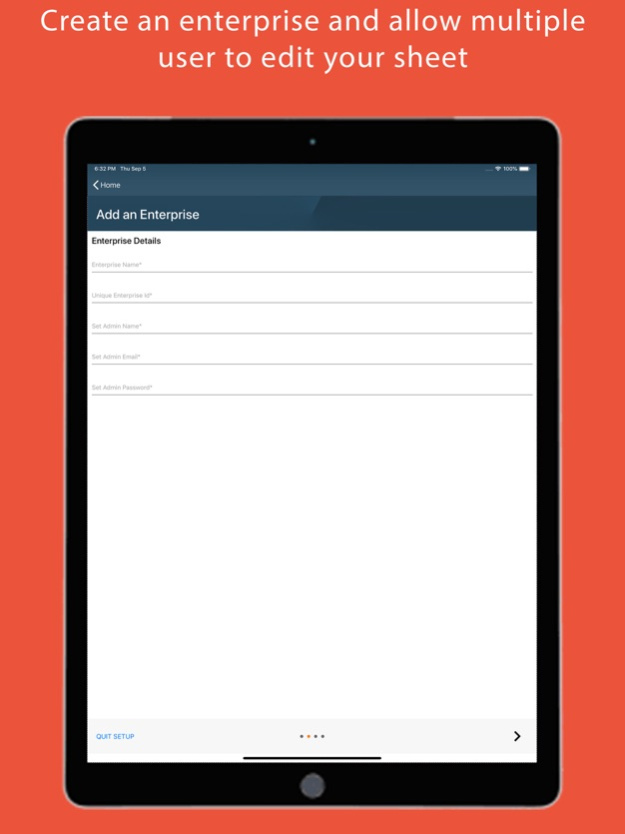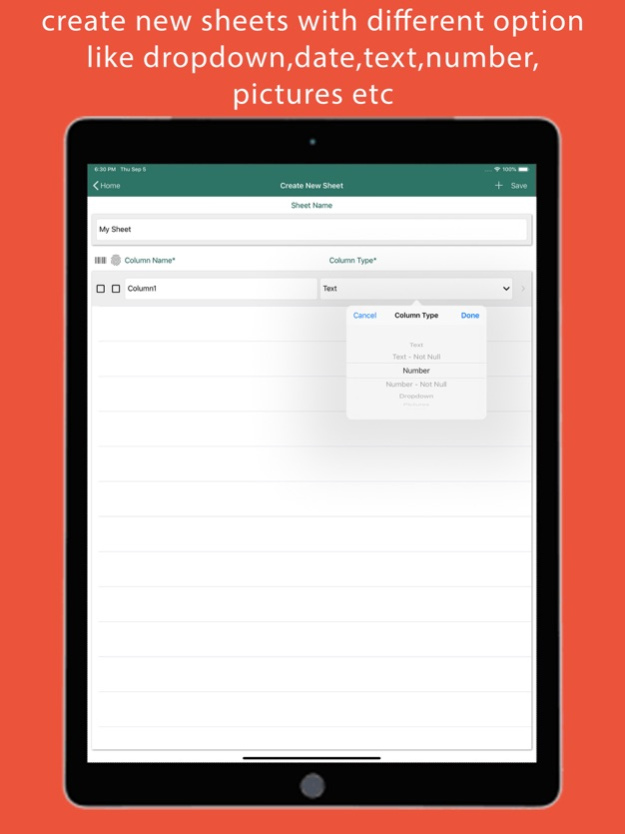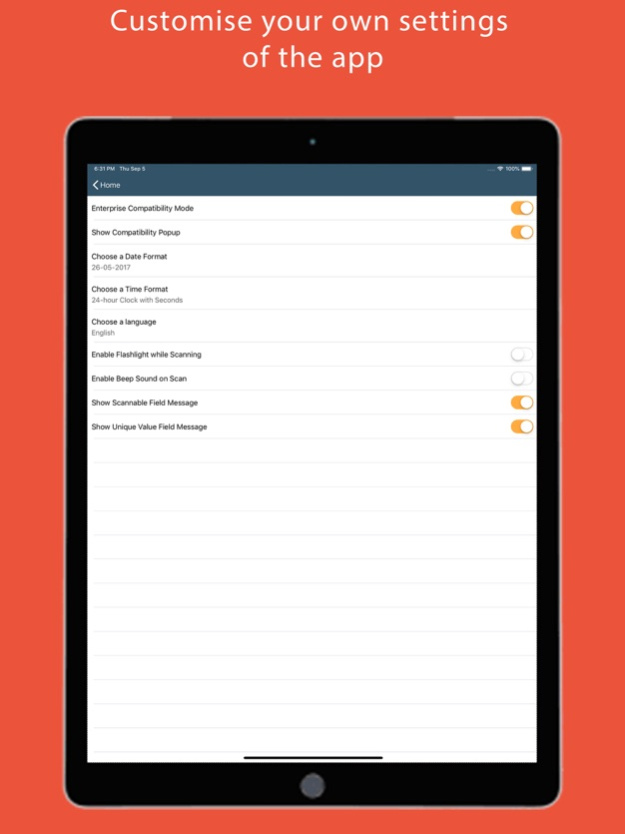Barcode to Sheet 3.7
Free Version
Publisher Description
Usages
►Inventory Management
- Keep track of your inventory by updating into the sheets
►Warehouse Management
- Keep track of the products in your warehouse
►Attendance Management
- Keep record of attendance in schools & meetings
►Library Management
- Keep record of books present in library & update qty on return
►Records Keeping
- Keep records of tools, Logistics management
►Household Finance Planning
- Keep records of Earning & Expenses
►Healthcare Records Management
- Record of patient reports
***Many more implementations just limited by your imagination***
Different Flavors:
- Free: Free for use with unlimited sheets but with only Text type data entry field. Ads are shown.
- Pro: Everything in Free version + Ads are removed
- Pro+: All types of fields like Text, Numbers, Email, Pictures, Dates, GPS with validations for unique and Scannable fields. No Ads. Unlimited Sheets.
- Enterprise: Everything in Pro+. Ability to share sheets with your team and work on the same sheet with maintaining of Data Sanctity.
Salient Features
►Easy column creation
► Supported column types
- Text (Pro, Pro+, Enterprise)
- Number (Pro+, Enterprise)
- Dropdown (Pro+, Enterprise)
- Pictures (Pro+ & paid extra)
- Email (Pro+, Enterprise)
- Web/URL (Pro+, Enterprise)
- Date (Auto-Filled) (Pro+, Enterprise)
- Date (Selectable) (Pro+, Enterprise)
- Current Date & Time (Only Pro+, Enterprise)
- Time (Selectable) (Only Pro+, Enterprise)
- Longitude (Only Pro+, Enterprise)
- Latitude (Only Pro+, Enterprise)
►Export/Import Supported Formats
- Upload sheet to Google Drive, Dropbox or iCloud
- Supported Export Formats
-CSV
-XML
- Supported Import Formats
-CSV
►Create UNLIMITED numbers of sheets
►Create sheet from pre-defined templates
►Barcodes Scanning
- Scan barcodes
- Supported Codes
-QR Codes
-UPC-E
-Code39
-Code93
-Code128
-EAN
►Copy Sheet
- Option to Copy sheet structure
- Option to Copy sheet structure along with data
►Data Entry Process
- Manual Data Entry
- Using Barcode Scanner or Phone Camera
► Pictures in the sheet
- Add Images to the Sheet
- Export images along with sheet data
►Multi-Lingual Support
►Scannable & Unique Value Fields
- Scannable- Barcode scanner will open automatically when field is in focus
- Unique- Cannot enter duplicate values in the unique value field
Enterprise Edition- Features
►Create & share it with multiple users
►Users within an Enterprise can edit and view the sheet at real time from different devices
►Ability to lock & unlock the sheet to maintain data sanctity (right now simultaneous data entry by all users is not allowed but the other user can do editing only after someone else unlocks the sheet)
►Only Admin pays for Enterprise and it’s FREE for the users
►Users DO NOT have to pay for the enterprise
►Real time data sync across all the devices
Enterprise Edition- Usages
►Within an Enterprise
►Group of Collaborators
►Store Admin
►Among Students
►Logistics Management
Subscription Details
Your Enterprise Edition subscription will automatically renew each month through your Appstore account. Cancel any time by turning off auto-renewal in your iTunes Account Settings.
*30 Days 3 Users: USD 4.49
*30 Days 5 Users: USD 9.99
*30 Days 10 Users: USD 8.49
*30 Days 15 Users: USD 12.49
Apple Subscription Terms:
– Payment will be charged to iTunes Account at confirmation of purchase.
– Subscription automatically renews unless auto-renew is turned off at least 24-hours before the end of the current period.
– Account will be charged for renewal within 24-hours prior to the end of the current period, and identify the cost of the renewal.
– Subscriptions may be managed by the user & auto-renewal may be turned off by going to the user's Account Settings after purchase.
– Any unused portion of a free trial period, if offered, will be forfeited when the user purchases a subscription to that publication, where applicable.
Privacy Policy: http://www.velsof.com/privacy-policy
Contact Us: support@velsof.com
Apr 21, 2021
Version 3.7
Bug fixes and performance enhancement.
About Barcode to Sheet
Barcode to Sheet is a free app for iOS published in the Office Suites & Tools list of apps, part of Business.
The company that develops Barcode to Sheet is Velocity Software Solutions Private Limited. The latest version released by its developer is 3.7.
To install Barcode to Sheet on your iOS device, just click the green Continue To App button above to start the installation process. The app is listed on our website since 2021-04-21 and was downloaded 19 times. We have already checked if the download link is safe, however for your own protection we recommend that you scan the downloaded app with your antivirus. Your antivirus may detect the Barcode to Sheet as malware if the download link is broken.
How to install Barcode to Sheet on your iOS device:
- Click on the Continue To App button on our website. This will redirect you to the App Store.
- Once the Barcode to Sheet is shown in the iTunes listing of your iOS device, you can start its download and installation. Tap on the GET button to the right of the app to start downloading it.
- If you are not logged-in the iOS appstore app, you'll be prompted for your your Apple ID and/or password.
- After Barcode to Sheet is downloaded, you'll see an INSTALL button to the right. Tap on it to start the actual installation of the iOS app.
- Once installation is finished you can tap on the OPEN button to start it. Its icon will also be added to your device home screen.